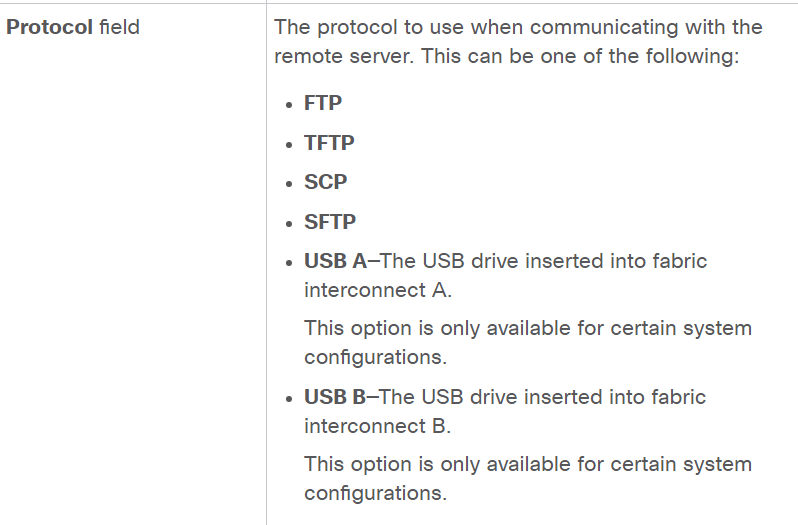Trying to decide the right thing to do for our backup feature, would like to hear your suggestion…
Backup file size range varies significantly for certain type of devices. For example Check Point MDS and SmartCenter can be 100GB whereas a firewall device can be just a few KB in size. Keeping multiple versions for thousands of devices can take up space. What would be the best way to manage available storage?
One suggestion is to reserve a percentage of available storage on the server for backup. We can make this configurable and set the default to 60%. We can use first in first out to manage the storage removing the oldest backup files first when the disk fills up.
Thoughts?