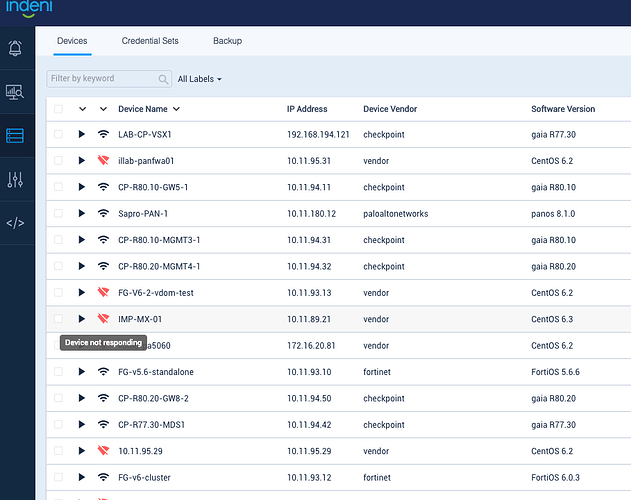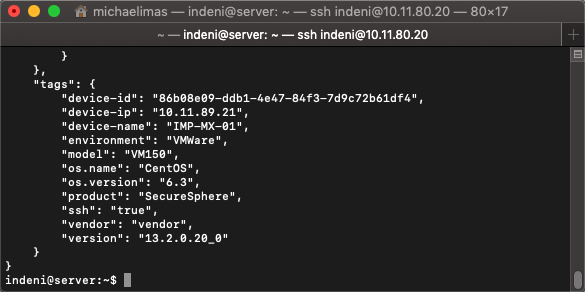The Imperva device in Indeni’s web UI seems to be disconnected:
However - the right tags are written so maybe this can be solved by “refreshing” the device in the UI:
What will be the right way to approach this? Maybe removing it and re-adding? Maybe a known issue?