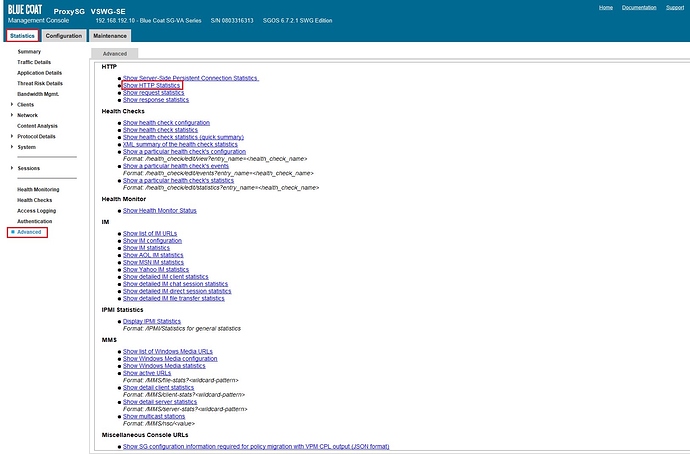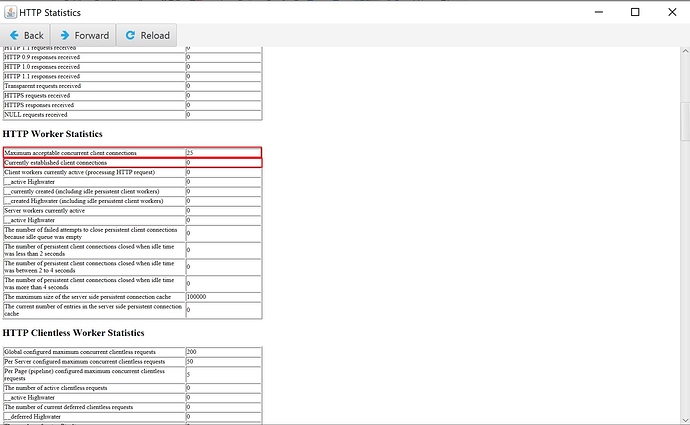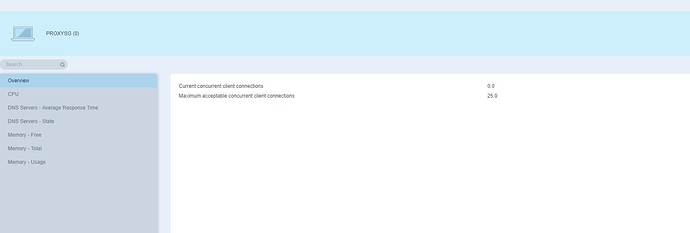How to monitor concurrent client connections on the ProxySG device
The BlueCoat ProxySG device can be used as a main and critical gateway for the organization.
It is important to monitor the connections and make sure that the number of current connected clients is lower than the maximum allowed concurrent clients, otherwise, connections might drop.
List of maximum HTTP concurrent connections based on the device model: List of maximum HTTP concurrent connections based on ProxySG or ASG model
Steps to monitor concurrent client connections manually:
Login to the device’s web interface and click on “Statistics” → “Advanced” → “HTTP” → “Show HTTP Statistics”.
Scroll down and make sure that the “Currently established client connections “ is lower than the “Maximum acceptable concurrent client connections” :
How this can be completed automatically with Indeni:
#! META
name: bluecoat-show-http-stats
description: Fetch http stats
type: monitoring
monitoring_interval: 5 minute
requires:
vendor: bluecoat
os.name: sgos#! COMMENTS
concurrent-connections:
skip-documentation: true
concurrent-connections-limit:
skip-documentation: true#! REMOTE::SSH
show http-stats#! PARSER::AWK
/^Maximum acceptable concurrent client connections/{
value = $7
writeDoubleMetricWithLiveConfig(“concurrent-connections-limit”, null, “gauge”, “60”, value, “Maximum acceptable concurrent client connections”, “number”, “”)
}/^Currently established client connections/{
value = $6
writeDoubleMetricWithLiveConfig(“concurrent-connections”, null, “gauge”, “60”, value, “Current concurrent client connections”, “number”, “”)
}
View code here.
Here is what you would see through the Indeni Console:
Use this script by downloading Indeni today. Thanks!