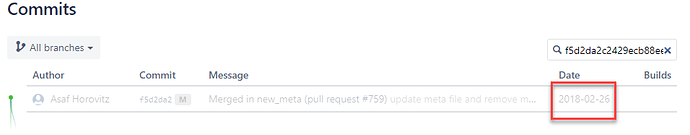I feel like this question has been asked, but I can't find an answer, so I'm asking again.
I have a PR that was merged into staging as commit bcbebf9: Merged in IKP-1340-repeated-failed-login-attempts- (pull request #698).
The current build in staging (192.168.197.15) is 0.0.0.55. I'd like to spot test my fix in staging. How can I know if my fix is in the build (so that I can test it)?