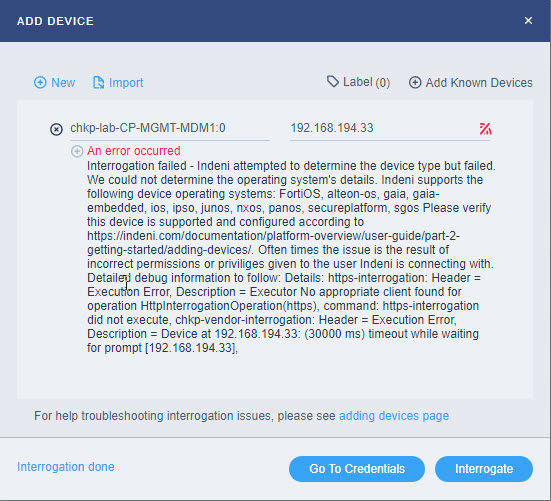Trying to add the KD lab Multi-Domain Server @ 192.168.194.33 to my local indeni server:
https://indeni.atlassian.net/wiki/spaces/IKP/pages/185565330/Check+Point+Environment
Failing with: “Interrogation failed - Indeni attempted to determine the device type but failed. We couldn not determine the operationg system’s details…”
I’ve added several other Checkpoint devices, including two “regular” non-MDS management servers. I can SSH into the MDS with the same credentials as the credential set I’m using for the other Checkpoint servers. Based on the wiki docs, and based on the output from mdsstat, I think this is the “main” MDS server:
[Expert@lab-CP-MGMT-MDM1:0]# COLUMNS=110 && export COLUMNS && mdsstat
+------------------------------------------------------------------------------------------------------------+
| Processes status checking |
+-----+--------------------------------------+-----------------+------------+----------+----------+----------+
| Type| Name | IP address | FWM | FWD | CPD | CPCA |
+-----+--------------------------------------+-----------------+------------+----------+----------+----------+
| MDS | - | 192.168.194.33 | up 5808 | down | down | down |
+-----+--------------------------------------+-----------------+------------+----------+----------+----------+
| CMA |lab-CP-MGMT-MDM-VS1_Management_Server | 192.168.194.34 | up 5743 | up 5656 | up 5680 | up 7751 |
| CMA |lab-CP-MGMT-MDM-VS2_Management_Server | 192.168.194.35 | up 5674 | up 5790 | up 5385 | up 7701 |
+-----+--------------------------------------+-----------------+------------+----------+----------+----------+
| Total Domain Management Servers checked: 2 2 up 0 down |
| Tip: Run mdsstat -h for legend |
+------------------------------------------------------------------------------------------------------------+
Here is a screen of the error: